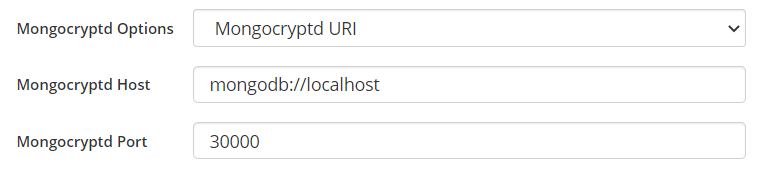Connect to a MongoDB instance
IMPORTANT NOTE: Reading from a secondary in a replica set:
While it may be tempting to read from a secondary for performance reasons, it should be noted that:
- the sampling by Hackolade, unless set by the user to a very high number, should be insignificant in terms of load on the database
- MongoDB Validator parameters are not replicated to secondaries. If you use this function, Hackolade will not have access to those parameter for the schema inference process, if you don't read from the primary.
Authentication is the process of verifying the identity of a client. When access control, i.e. authorization, is enabled, MongoDB requires all clients to authenticate themselves in order to allow access.
MongoDB supports a number of authentication mechanisms that clients can use to verify their identity. These mechanisms allow MongoDB to integrate into an existing authentication system:
- SCRAM-SHA-1 or MONGODB-CR username/password authentication (SCRAM-SHA-256 will be supported when MongoDB v4.0 comes out)
- Cloud-based MongoDB Atlas
- SSL certificate authentication
- X.509 authentication
- LDAP proxy authentication
- Kerberos authentication
- for access to a MongoDB instance in the Cloud, you may need SSH tunneling.
The Connection Settings dialog lets define the parameters in different tabs, as needed:

These parameters are assembled by Hackolade to create the full connection string when establishing the connection during the Reverse-Engineering process.
TIP: if you have instances with a very large number of databases, you may wish to declare a particular database directly in the connection string by appending the address with: /<name of the database you wish to access directly>, for example: localhost/NBA
Field-Level Encryption
Hackolade supports MongoDB's Field-Level Encryption framework. More details can be found here. To apply forward-engineering script with FLE parameters to a MongoDB instance or reverse-engineer the actual data types of encrypted fields, you need to pass additional information during the connection.
We assume that your instance is set up according to this MongoDB field-level encryption guide (here's another useful guide.) You must also have installed the MongoDB mongocryptd component included in the MongoDB Enterprise Server package.
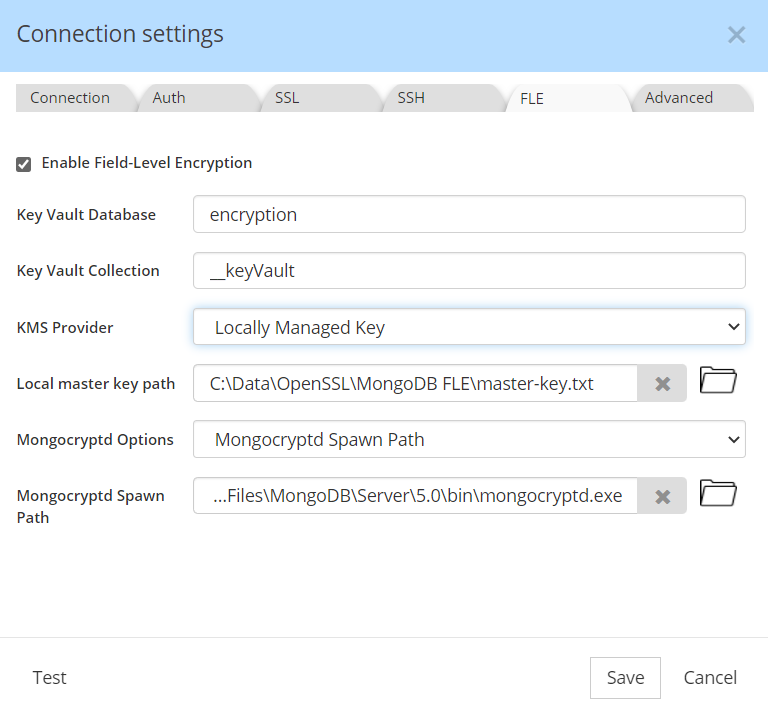
The MongoDB driver stores the key in a key vault collection where FLE-enabled clients can access the key for automatic encryption and decryption. The key vault namespace (database and collection) must be specified separately:
Key Vault Database: specify the KV DB, for example encryption
Key Vault Collection: specify the KV collection, for example __keyvault
The client uses the KMS provider settings to discover the master key.
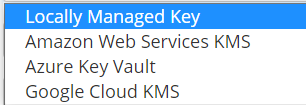
KMS Provider: select the provider of your choice. Depending on the KMS provider, additional parameters are required.
The MongoDB client communicates with a separate encryption application called mongocryptd which automates the client-side field level encryption.
Mongocryptd: you must specify the location of this component, either a with a path and executable filename:
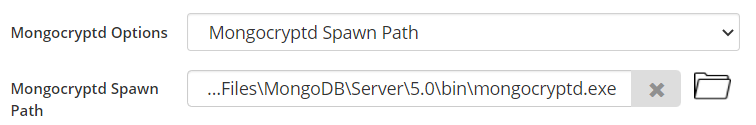
or URI and port: