Windows access denied error during upgrade
You should NOT install a new version of Hackolade while the application is running. All instances of the application must be closed for the upgrade to proceed properly.
If you get this error message:
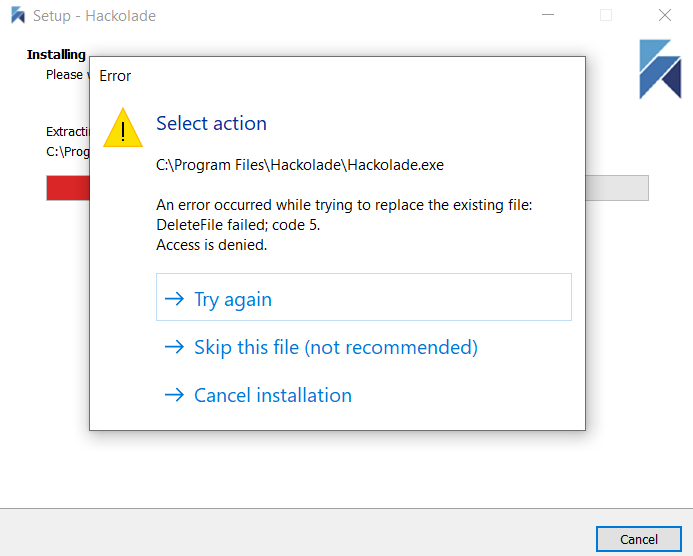
it is an indication that the application is opened. You should close all instances, then choose Try again in the dialog above.
If the installation still fails, choose the option Cancel installation, then follow these steps:
1) make sure to close all instances of the application
2) access the Task Manager (ctrl+alt+delete), then click more details if necessary. You should have a Processes tab with first an Apps group, then a Background Processes group
3) in the Background processes, if there are Hackolade entries, select the Hackolade entry showing the highest Memory value
4) press the button "End task"
5) repeat steps 3) and 4) if necessary
6) close the Task Manager
7) start the installation process again