MongoDB Relational Migrator
MongoDB developed a handy tool to accelerate customer migrations from legacy relational systems to MongoDB. The MongoDB Relational Migrator is a sort of ETL that takes a source relational DDL, then through a process of denormalization, generates a target MongoDB schema based on denormalization performed by the user (or suggested by the application), then takes the mapping and applies it to data moved from the RDBMS instance to a MongoDB instance. You may consult additional commercial information and documentation on the MongoDB website.
The dernomalization part of the Relational Migrator is inspired by our own feature on the subject, developed back in 2016...
Based on a close collaboration with MongoDB, users can, since v6.11.8, easily import (a.k.a. reverse-engineer) one of the outputs of the MongoDB Relational Migrator. The steps to follow are really simple...
Export relmig file from the MongoDB Relational Migrator
Before you export, you first should go through the steps of creating the Mapping and Modelling Rules in the Relational Migrator, as well as go through the Schema Recommendations. Once you are satisfied with your target MongoDB model, you want to export it so it can be imported into a Hackolade Studio model.
This export can be performed either from the opening screen by clicking on the ellipsis menu for a given project and choosing Export:
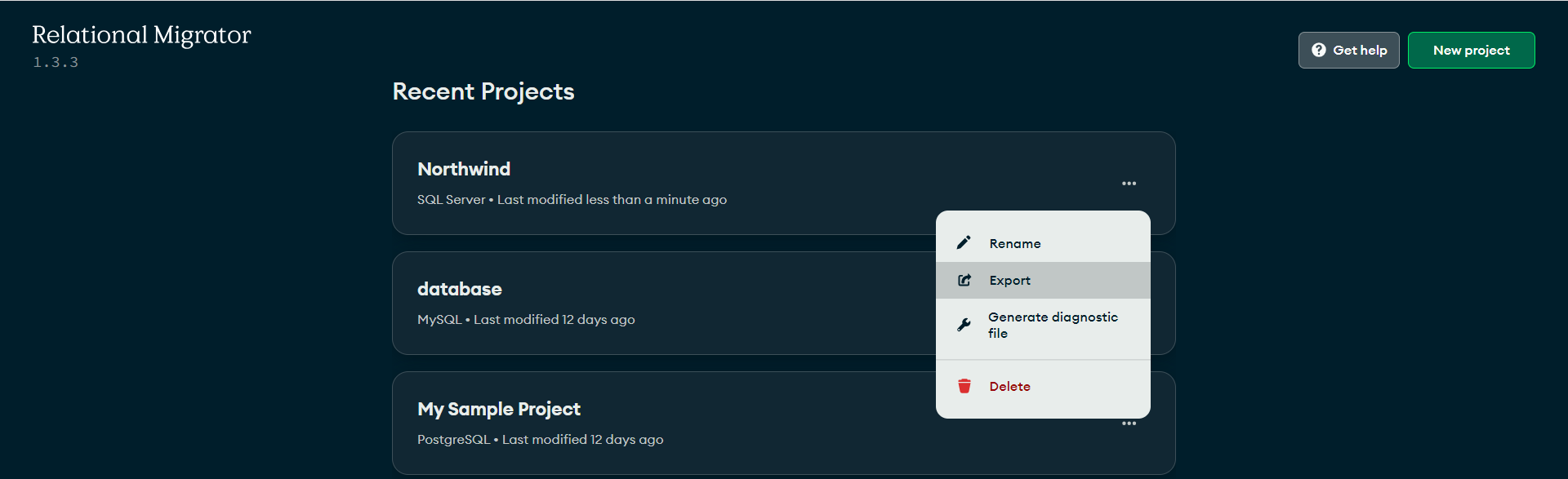
or from inside a project, by clicking the top 3 dots menu and choosing Export:

Next, the Relational Migrator displays this dialog. Click Export:
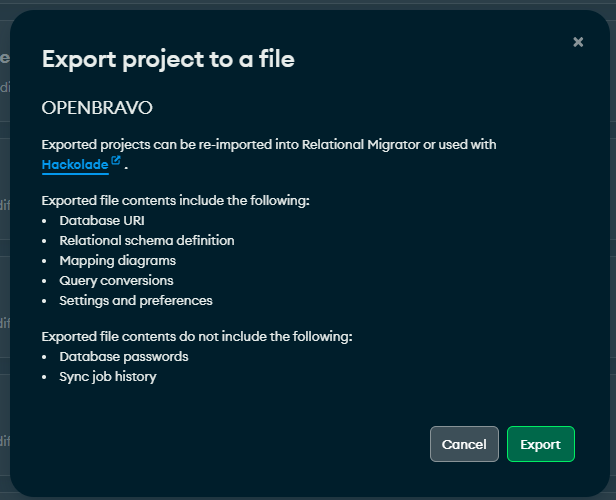
A file with the .relmig extension is generated and saved in the default Downloads folder of your browser.
Reverse-engineer relmig file into Hackolade Studio
In Hackolade Studio, select an existing MongoDB data model, or create a new one. The model must be for the MongoDB target.
Select the menu Tools > Reverse-Engineer > MongoDB Relational Migrator file...
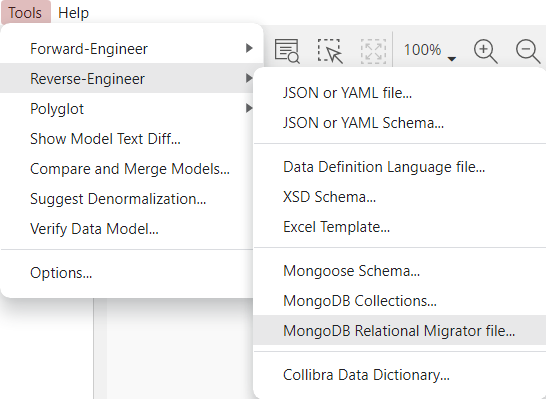
Click the folder icon from the following dialog, and use your OS file picker to choose the .relmig file previously downloaded, then click OK:
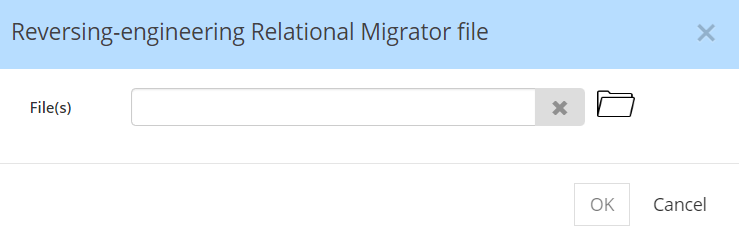
The model will promptly be created in Hackolade Studio where it can be enriched:
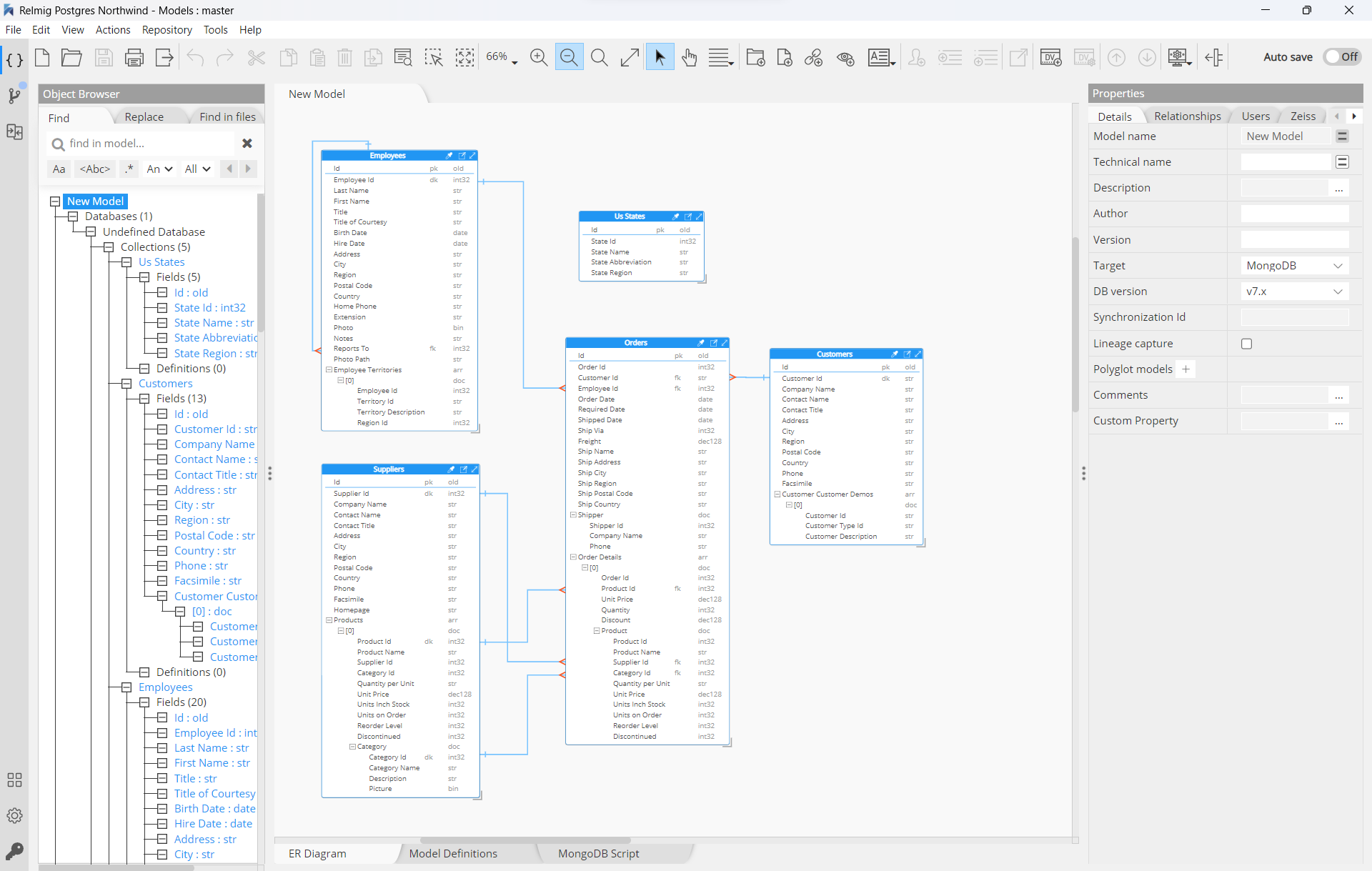
You may apply further evolutions by leveraging to rich feature set of the application: