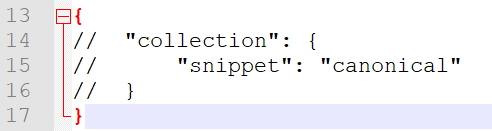Pre-populate new entities using snippets
To avoid the repetitive task of adding the same set of attributes to new entities as you create a model, you may leverage reusable definitions. But there's another option to pre-populate new entities with the same structure, through JSON configuration, using the concept of snippets.
You may also view this short video on YouTube.
A good example use case would be if your governance standards require to separate metadata header information about a document/record, from data intended for consumption by external processes. Metadata header information may include: schema version, provenance, transformation rules, etc.
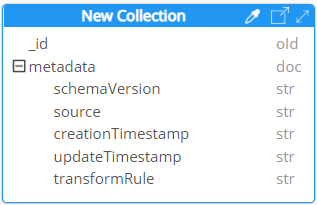
Another example could be the creation of a section for canonical data, separate from the idiomatic data coming from the source. Say that you have multiple systems feeding a collection, using different labels for the same type of information: zip, zipcode, postcode, postal code. You wish to keep the source of data as-is, yet be able to query or index the data despite the different labels across documents. You could store the canonical data in a separate section such as:

The configuration is done for each target in the folder:
- Windows: C:\Users\%username%\.hackolade\options\<target>\customProperties
- Mac/Linux: ~/.hackolade/options/<target>/customProperties
This folder can be access via Help > Plugin Manager > Installed and clicking on the ling "Show plugin customization directory" or via the operating system explorer/finder.
Create snippets
You may create many snippets, but only one can be active, per target, at any time. If you don't have one already, you should create a snippets folder below \customProperties\
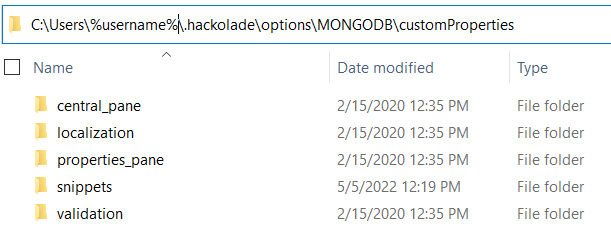
A snippet is a simple JSON file with a .json extension. You may download this example and use it as a basis for adjustments to your specific needs.
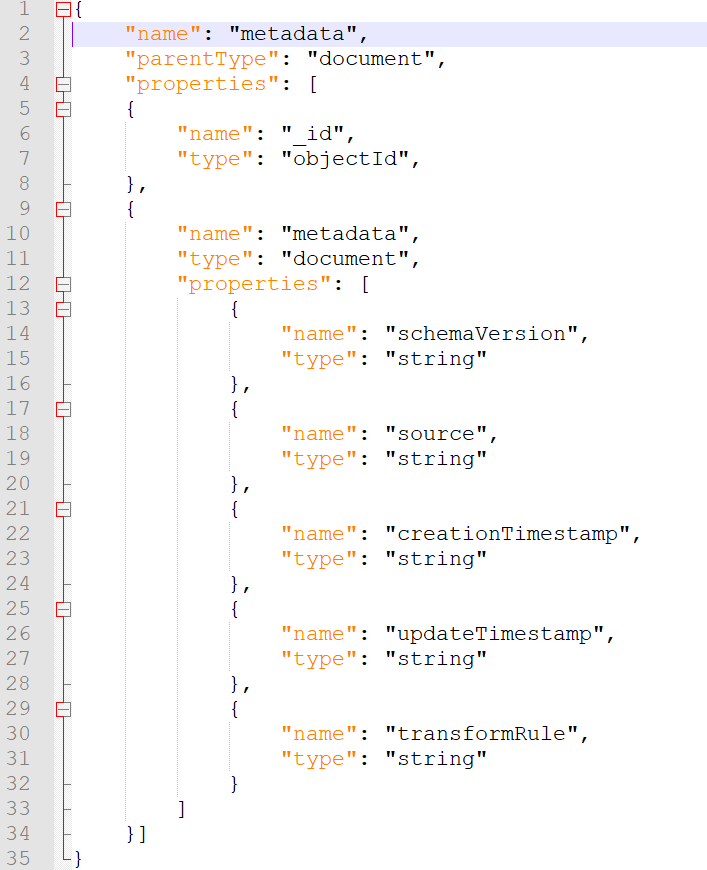
Or you may download this example as well.
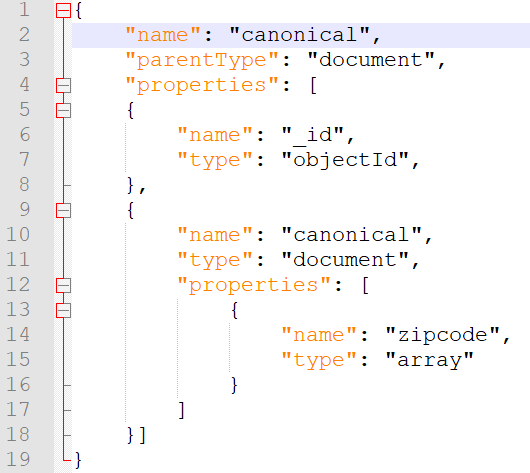
Activate a snippet
For your snippet to be used when you create a new entity in your model, you must first activate it. Only a single snippet, if any, can be active at a given time.
The activation is done in a file that should already exist in your \customProperties\properties_pane folder: defaultData.json
Simply replace the empty object {} by an object such as this one:

You may download an example for this file.
If you wish to use a different snippet, just change the value in defaultData.json. If you wish to cancel the use of snippets, you should comment the lines.