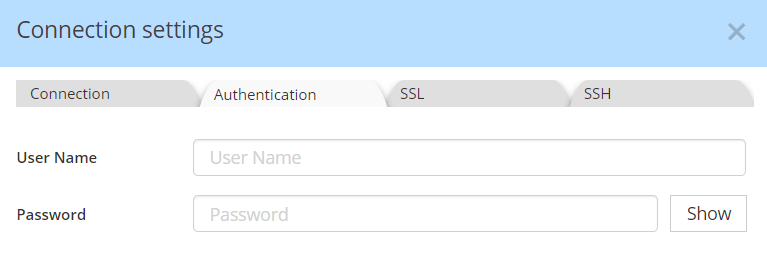Connect to a Teradata instance
Important: when reverse-engineering or forward-engineering a Teradata instance, the (Teradata) user used to connect to the target instance should have access to read SYSUDTLIB system database to retrieve DDL scripts for UDT, UDM etc...
More information is available here.
The Teradata instance can be hosted on-premises, or on virtualized machines in a private or public cloud.
In the Hackolade connection settings dialog, give a meaningful name to the connection, then set the the host and port if you wish to limit the scope of the discovery.

Important: when reverse-engineering or forward-engineering a Teradata instance, Hackolade is leveraging the Teradata Java client. You will need a working and properly configured Java environment (minimum Java 11). Hackolade tries to autodetect JAVA_HOME on your system but you can still configure it manually if your installation is specific (or if our automatic detection can’t find JAVA_HOME).

If required, you may enter your username and password