Diagram objects pane
Starting with v7.4.0, a collapsible pane has been added above the Object Browser. The Diagram Objects pane is there to facilitate the creation of objects in the ERD pane:
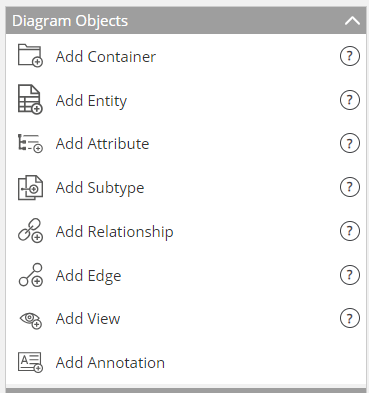
If you don't want to use the Diagram Objects pane, for example to leave room for a longer Object Browser, you may do so by clicking the caret in the title bar:
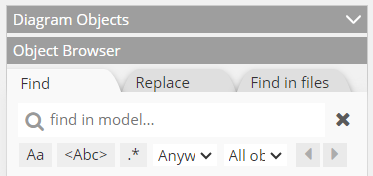
Depending on the model target, the wording and number of lines may differ from the image above. Some objects may be disabled depending on the selection made in the ERD. For example, the attribute object is enabled only if you have selected an entity.
You have different options:
- click once on the object line: the object will be placed in a default location
- drag-and-drop the object to the location of your choice (not available for all objects)
- click the question mark (?) to access the online user documentation.