Azure Cosmos DB vCore
You may also leverage the MongoDB target to model Azure Cosmos DB for MongoDB vCore.
To connect to your instance of Cosmos DB with MongoDB vCore compatibility, the simplest is to use the mongodb+srv connection string available from the azure portal at
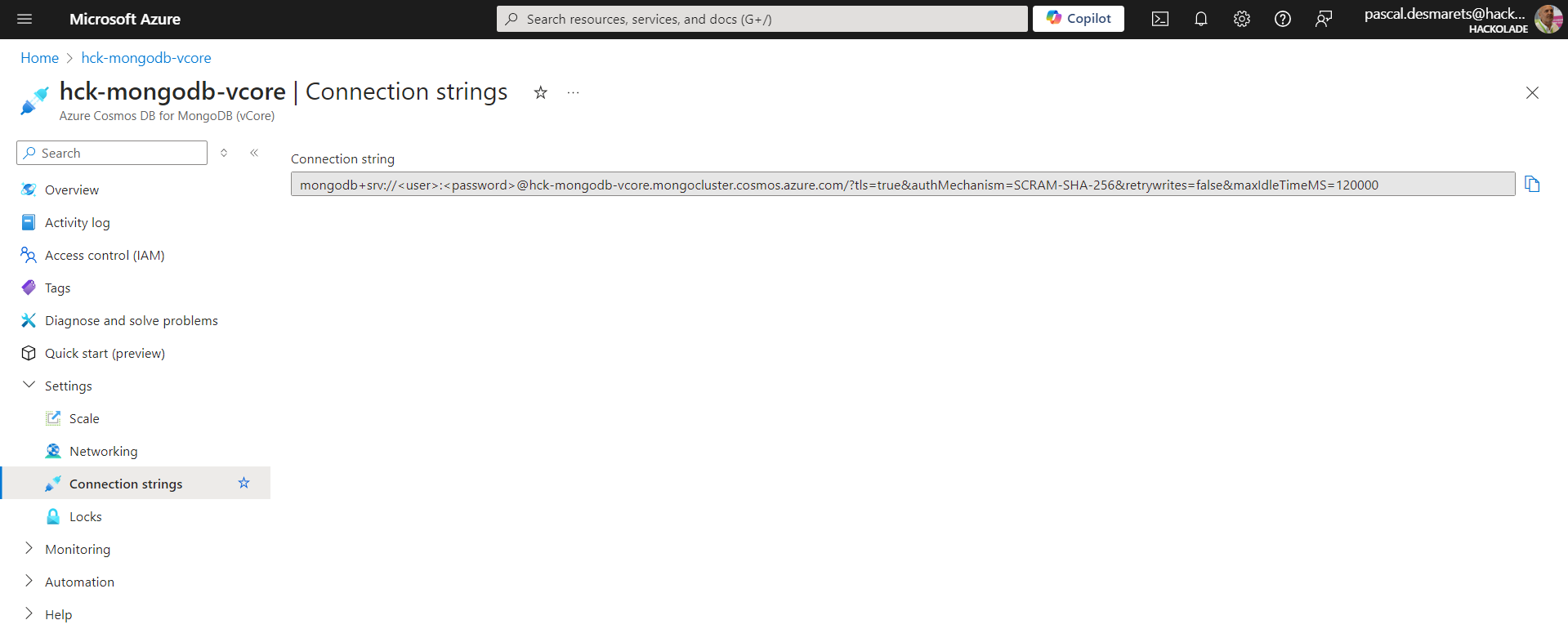
where <user> and <password> are replaced by the appropriate values.
When you create a connection setting, click on the button "From SRV or URI" button:
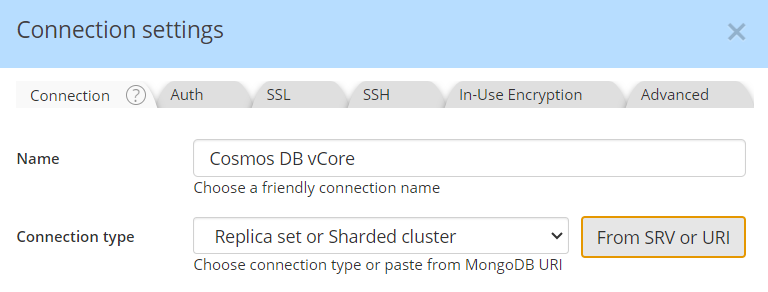
Then paste the mongodb+srv string:
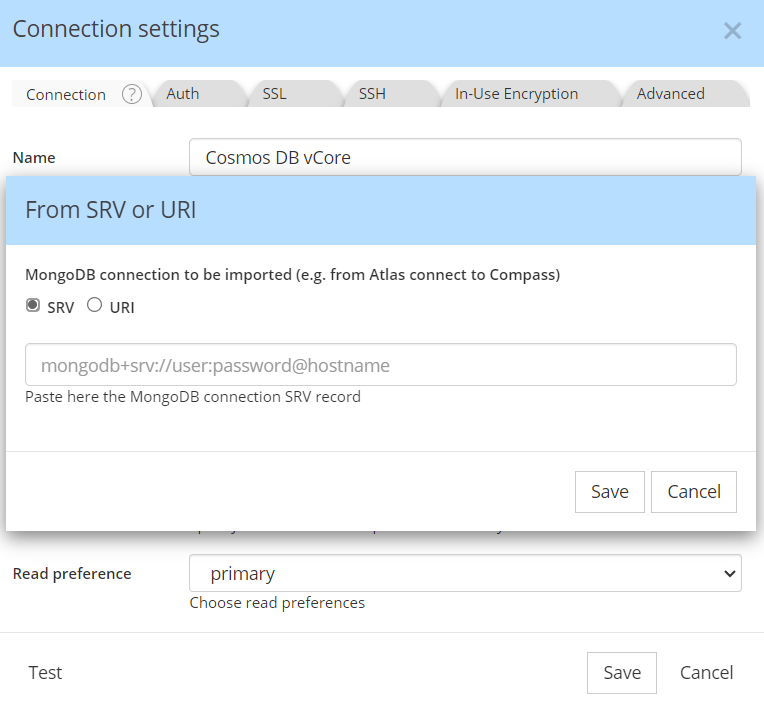
This will parse the mongodb+srv string, and populate the necessary fields. Save the entry and you should be able to connect to your instance.