Working directly with a remote repo
For occasional access, or users simply consulting models in read-only mode, they may access the central storage directly. It is possible to operate in read-write mode to create a new or modify an existing file (and Hackolade Studio supports this mode since v8.1.2), but users lose several benefits, including those related to the distributed nature of Git (advanced features, ability to group changes to multiple files in sets, more flexible collaboration, offline access, multiple backups, etc.)
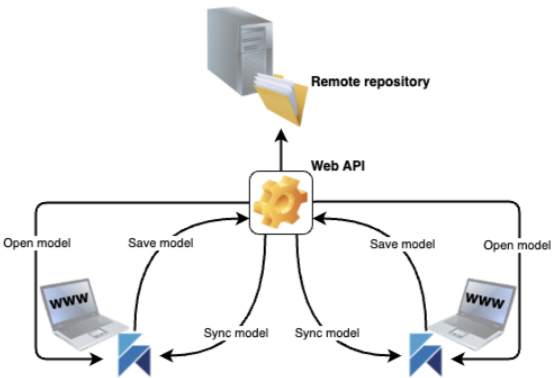
Users may nevertheless:
- open a model directly from a Git repository, after connecting to it, then browsing and searching for the model;
- click on a shared model link URL;
- save a model, new or modified, to a Git repository.
You or your organization must have purchased the Workgroup Edition, or the Workgroup upgrade option to the Professional Edition. This feature is not available in the Community, Personal, or Professional Editions. If you don't have the Workgroup Edition yet, you may contact us at sales@hackolade.com.
It is however possible to view a model in read-only mode for Viewer Edition license seat holders, whether the model is opened via the File > Open From... menu option, or from clicking on a shared model link URL.